-
Envío gratis a partir de 50€
Ofrecemos envío gratis para pedidos de un valor igual o superior a 50 €.
-
Garantía de 3 años
Los productos Safescan tienen una garantía de 3 años.
-
20 años de experiencia
Su experto en manejo de dinero desde hace más de 20 años.
-
Actualizaciones de divisas gratuitas
Actualice su dispositivo gratuitamente cada vez que se introduzca un nuevo billete o se descubra una falsificación.
¡Ofertas de invierno! Use el código WINTER10 y obtenga un 10% de descuento
Using the fingerprint and rfid-reader
-
Login with the safescan fp-150
With the Safescan USB Fingerprint Device, it is possible to log into the software without having to enter a username and password. Place your finger on the USB Fingerprint Device. If a match is found within the database, the username and password will be automatically populated. Once complete, click the Login button to gain access to the software.
-
Register RFID Key fobs and cards
In the User section, once a user has been selected, you will see the “Identification” tab.
After clicking the “Edit” button, you can select the RFID field. Please present your RFID Card or Fob to the USB RFID Device to register the RFID card/key fob. The RFID number will be displayed in the software. -
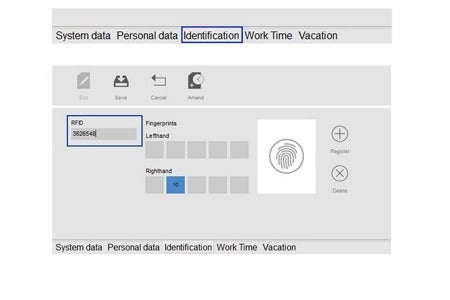
-
Register Fingerprints
In the software, via the “Identification” tab, you are able to register fingerprints using the USB Fingerprint Device. Please be advised; if you are already using the software there may be fingerprints already registered for users. A blue box with a number inside indicates the fingerprint version that is already registered within the software.
If the box is blue but without a number, it indicates that both versions of the fingerprint (algorithm version 9 & 10) are saved within the software. If the box is grey; this indicates that no fingerprint has been registered.
Please select the finger you want to register for the user. The box will appear red. Press the “Register” button to begin the fingerprint enrolment.
As on the TA terminal, you will need to present the fingerprint 3x on the USB Fingerprint Device to enrol the fingerprint. If the enrolling is successful, you will see the “Enrol done” message.
You can register up to 10 Fingerprints per user.
Important Note:
After registering an RFID Card/Key Fob or fingerprint, you will need to synchronise the user data with the device. If you do not synchronise the user data, the device will not recognise any of the new registered RFID Cards/Key Fobs or Fingerprints.
-
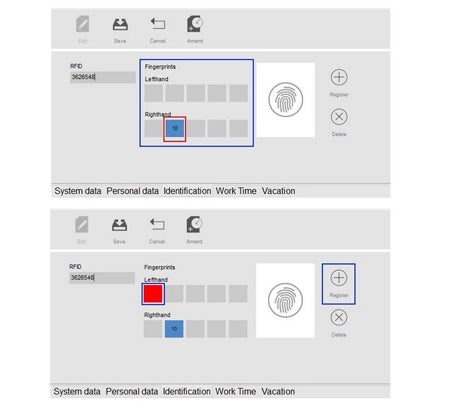
 468 Reseñas de Google
468 Reseñas de Google 

