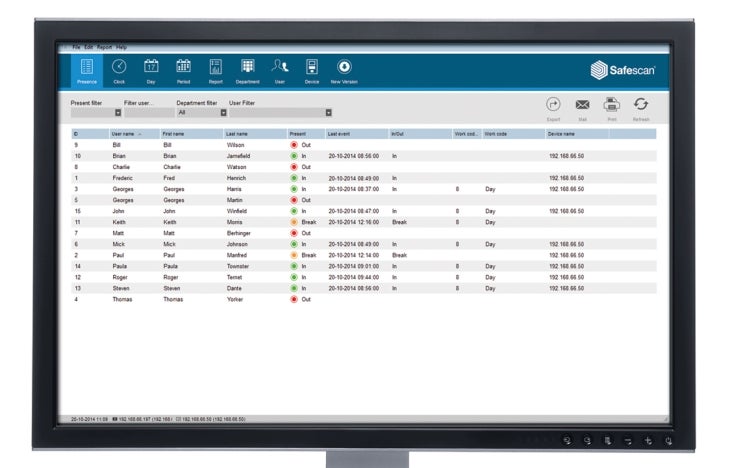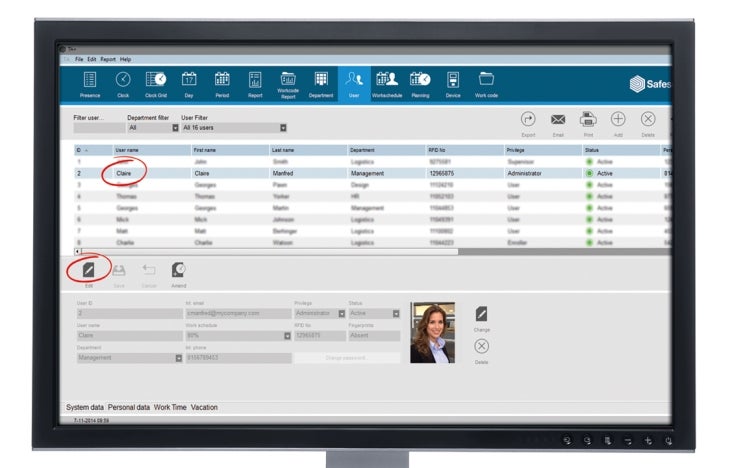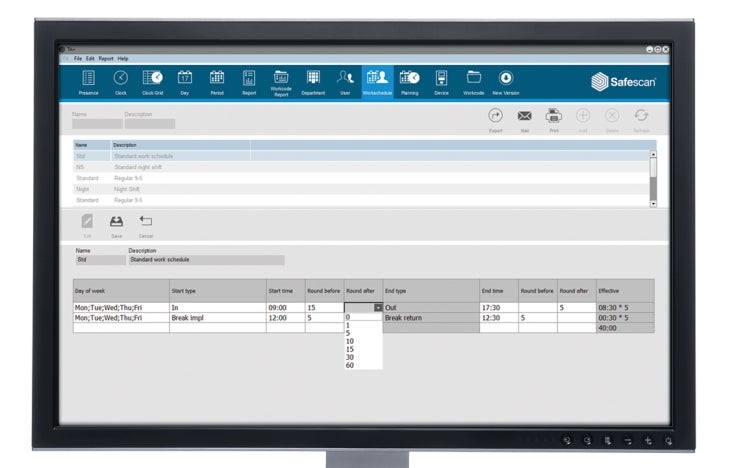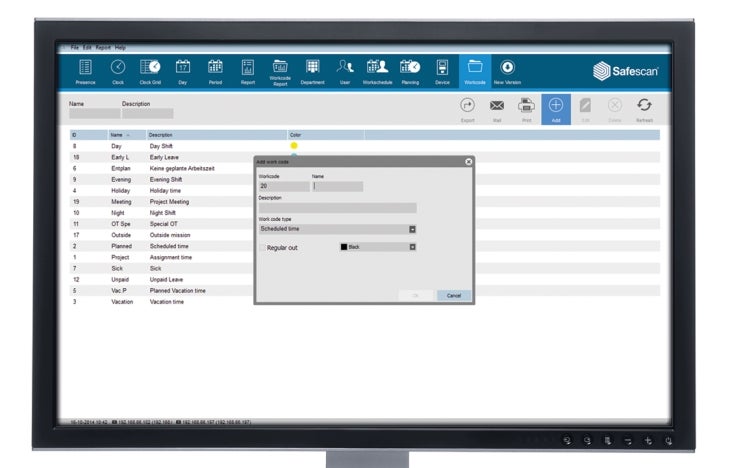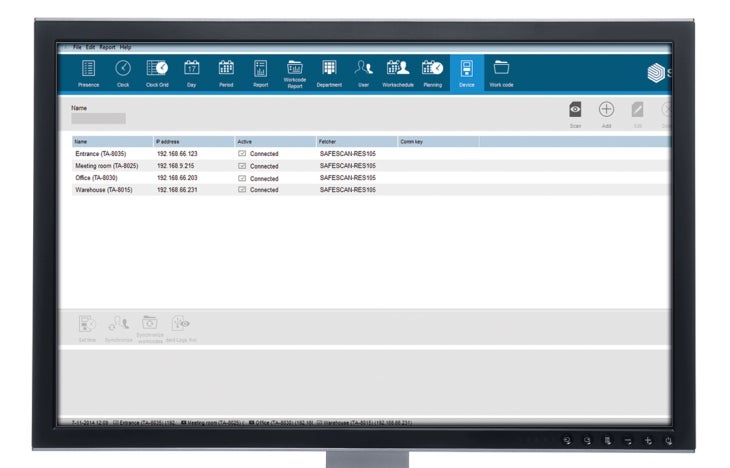TimeMoto TM-25 User Expansion
25 user expansion for TimeMoto Cloud or TimeMoto Cloud Plus
Annual subscription for 25 users
-
FREE SHIPPING FROM $39
We offer free shipping for all orders with a value of $39 or more.
-
30-DAY MONEY-BACK GUARANTEE
Not satisfied? You can return your products within 30 days.
-
3 YEAR WARRANTY
Safescan products come with a 3 year warranty
-
20 YEARS OF EXPERTISE
Your trusted cash handling expert for more than 20 years.
-
-
POWERFUL WORKFORCE MANAGEMENT AT YOUR FINGERTIPS
Included with every Safescan TA terminal, this powerful software puts a host of useful functions at your fingertips. Generate instant, up-to-date fire roll-call reports; create daily, weekly, monthly and periodic reports per department and employee; track job costing, hours, overtime, and absences; design employee schedules; export your data to Excel or your preferred payroll program—all with an unlimited database, automatic backups and support for multiple Safescan terminals.
-
REAL-TIME INSIGHT
Safescan’s time clock systems push attendance data over your network in real time, so you always know exactly who’s on site at any given instant. In the event of fire or another emergency, you can instantly print a fire roll-call report with a single click, maximizing employee safety.
-
-
-
EDIT & MANAGE EMPLOYEE HRM DATA
Keep all your employee HRM data in one convenient place: name, contact information, work schedule, company history, overtime and vacation, TA terminal access rights and more.
-
CREATE MULTIPLE WORK SCHEDULES
Create work schedules and compare them to your employees’ actual hours worked, including automatically calculated overtime: an excellent tool for effective work time management and tracking.
-
-
-
ASSIGN PROJECT & WORK CODES
Set up custom codes for your employees to use when they clock in and out, and the TA software will automatically track the hours worked on each cost center or project, or spent on business trips and doctor’s visits—you define any incident you want to track. Clear, detailed reports and advanced filters give you instant insight into the accumulated data.
-
AUTOMATIC BACKUP
Our TA software automatically backs up its entire database, including all time records and work schedules, every time you close it. You’ll never have to worry about losing data to an unexpected power or system outage.
-
-
-
SUPPORT FOR MULTIPLE TERMINALS
Install Safescan TA terminals at all the entrances to your building, and the TA software will manage them all, showing you precisely who clocked in at which terminal.
| 600 Series | |
|---|---|
|
|
|
| TimeMoto Cloud | TimeMoto Cloud Plus |
|
US$149.00 Excl. sales tax |
US$249.00 Excl. sales tax |
| Read more | Read more |
| 800 Series | ||
|---|---|---|
|
|
|
|
| TimeMoto TM-25 User Expansion | TimeMoto TM-100 User Expansion | |
|
US$79.00 Excl. sales tax |
US$289.00 Excl. sales tax |
|
| Read more | Read more | |
- Daily / weekly / monthly / periodic reports per department / employee
- Overtime reports
- Multiple work schedule (breaks, work hours)
- Incidents (vacation, doctor, sick leave, etc.)
- Project / Work codes
- Advanced and unlimited employee database
- Fire-Roll-Call report / Real-Time presence overview
- Support for multiple systems
- Automatic data back up
- Add and edit logs manually
- Calculation working hours and overtime
- Rounding options / plan (in- & out- time)
- Filter function employee/department
- Data export in .csv
- Runs on Windows 7, Windows 8, Windows 10, Windows Server 2008
-
Product details
-
-
POWERFUL WORKFORCE MANAGEMENT AT YOUR FINGERTIPS
Included with every Safescan TA terminal, this powerful software puts a host of useful functions at your fingertips. Generate instant, up-to-date fire roll-call reports; create daily, weekly, monthly and periodic reports per department and employee; track job costing, hours, overtime, and absences; design employee schedules; export your data to Excel or your preferred payroll program—all with an unlimited database, automatic backups and support for multiple Safescan terminals.
-
REAL-TIME INSIGHT
Safescan’s time clock systems push attendance data over your network in real time, so you always know exactly who’s on site at any given instant. In the event of fire or another emergency, you can instantly print a fire roll-call report with a single click, maximizing employee safety.
-
-
-
EDIT & MANAGE EMPLOYEE HRM DATA
Keep all your employee HRM data in one convenient place: name, contact information, work schedule, company history, overtime and vacation, TA terminal access rights and more.
-
CREATE MULTIPLE WORK SCHEDULES
Create work schedules and compare them to your employees’ actual hours worked, including automatically calculated overtime: an excellent tool for effective work time management and tracking.
-
-
-
ASSIGN PROJECT & WORK CODES
Set up custom codes for your employees to use when they clock in and out, and the TA software will automatically track the hours worked on each cost center or project, or spent on business trips and doctor’s visits—you define any incident you want to track. Clear, detailed reports and advanced filters give you instant insight into the accumulated data.
-
AUTOMATIC BACKUP
Our TA software automatically backs up its entire database, including all time records and work schedules, every time you close it. You’ll never have to worry about losing data to an unexpected power or system outage.
-
-
-
SUPPORT FOR MULTIPLE TERMINALS
Install Safescan TA terminals at all the entrances to your building, and the TA software will manage them all, showing you precisely who clocked in at which terminal.
-
-
Specifications
- Daily / weekly / monthly / periodic reports per department / employee
- Overtime reports
- Multiple work schedule (breaks, work hours)
- Incidents (vacation, doctor, sick leave, etc.)
- Project / Work codes
- Advanced and unlimited employee database
- Fire-Roll-Call report / Real-Time presence overview
- Support for multiple systems
- Automatic data back up
- Add and edit logs manually
- Calculation working hours and overtime
- Rounding options / plan (in- & out- time)
- Filter function employee/department
- Data export in .csv
- Runs on Windows 7, Windows 8, Windows 10, Windows Server 2008